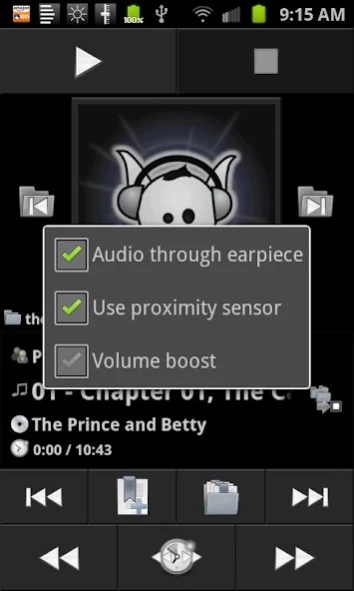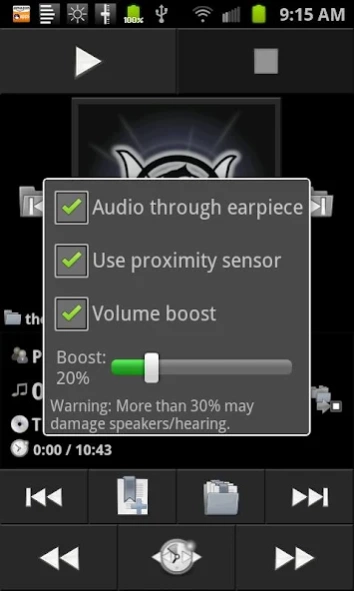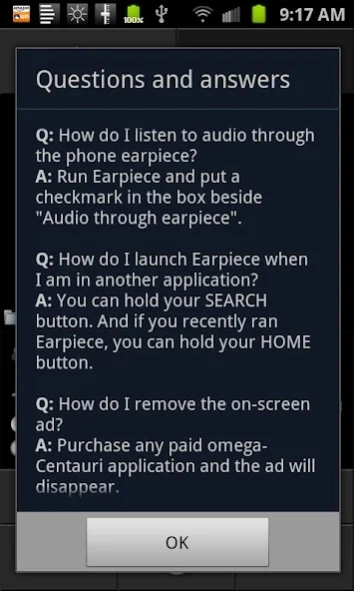Earpiece 1.11
Free Version
Publisher Description
Earpiece - Listen to audio through your phone's earpiece when you earphones aren't handy.
Listen to audio books and music through your phone's earpiece when you don't have earphones handy. Boost your audio (Android 2.3 through 4.1 or so only, not working on 4.2.1 or higher), whether through earpiece or through the speaker.
Earpiece is a simple, light-weight audio-control app.
You can pop Earpiece up on top of another application simply by holding down the SEARCH key.
In the options, you can enable an experimental feature which switches the phone to speaker phone when it's away from the face and then back to speaker phone close up. This only works on devices with a proximity sensor, of course.
Another experimental feature is that you can significantly reduce the volume of the camera sounds on some devices. Ensure your local laws allow you to do this.
Earpiece is free and Open Source.
USE AT YOUR OWN RISK. Playing audio at high volumes, especially for a prolonged amount of time, can damage speakers and/or hearing.
Note 1: There is no affiliation between the developer of Earpiece and the developer of Mortplayer, which is the application shown in the background of the screenshots.
Note 2: The reason the application needs permission to read log data is for the camera quieting feature. When the camera quieting feature is active, Earpiece monitors the log for when the camera is about to take a picture and then quiets things for about two seconds. If you are worried about privacy issues, or otherwise curious, you can look at the full Earpiece source code at github.com/arpruss/earpiece and you can build it from source yourself.
Note 3: If you use Earpiece, don't use my Speaker Boost with it--just use Earpiece's audio boost option instead.
About Earpiece
Earpiece is a free app for Android published in the Video Tools list of apps, part of Audio & Multimedia.
The company that develops Earpiece is Omega Centauri Software. The latest version released by its developer is 1.11. This app was rated by 1 users of our site and has an average rating of 5.0.
To install Earpiece on your Android device, just click the green Continue To App button above to start the installation process. The app is listed on our website since 2015-04-07 and was downloaded 4 times. We have already checked if the download link is safe, however for your own protection we recommend that you scan the downloaded app with your antivirus. Your antivirus may detect the Earpiece as malware as malware if the download link to mobi.omegacentauri.Earpiece is broken.
How to install Earpiece on your Android device:
- Click on the Continue To App button on our website. This will redirect you to Google Play.
- Once the Earpiece is shown in the Google Play listing of your Android device, you can start its download and installation. Tap on the Install button located below the search bar and to the right of the app icon.
- A pop-up window with the permissions required by Earpiece will be shown. Click on Accept to continue the process.
- Earpiece will be downloaded onto your device, displaying a progress. Once the download completes, the installation will start and you'll get a notification after the installation is finished.